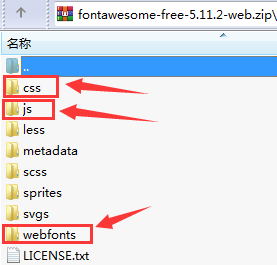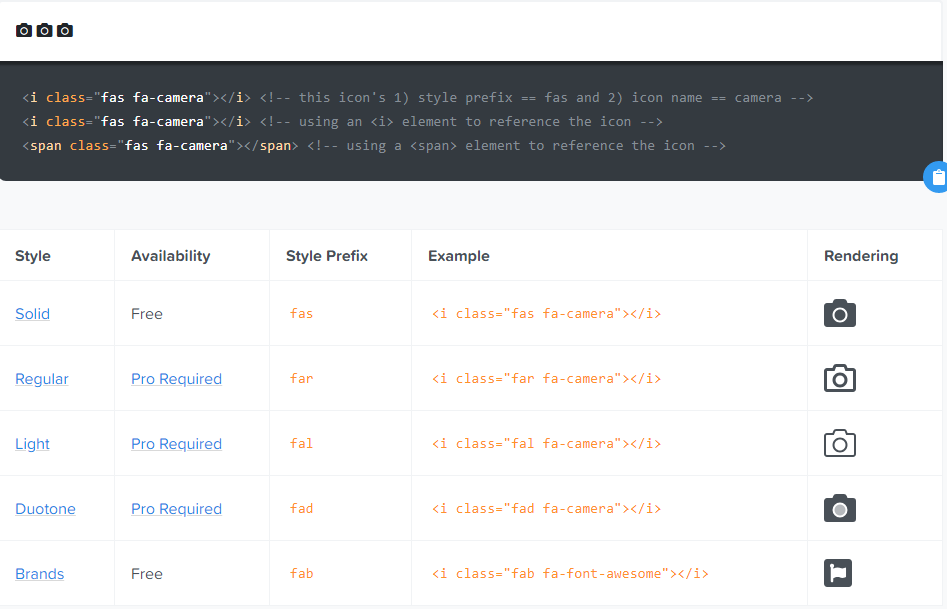使用网络上最受欢迎的图标集和工具包Font Awesome,在您的网站上获取矢量图标和社交徽标。
图标列表:https://fontawesome.com/cheatsheet
访问国外网站可能有些慢,可以访问:https://www.mchweb.net/atool/api/css/fontawesome/
图标搜索:https://fontawesome.com/icons?d=gallery&m=free
<!DOCTYPE html>
<html lang="en">
<head>
<meta charset="UTF-8">
<title>Title</title>
<link href="/css/fontawesome.css" rel="stylesheet">
<link href="/css/brands.css" rel="stylesheet">
<link href="/css/solid.css" rel="stylesheet">
<style>
<!--
custom styling for all icons
-->
i.fas,
i.fab {
border: 1px solid red;
}
<!--
custom styling for specific icons
-->
.fa-fish {
color: salmon;
}
.fa-frog {
color: green;
}
.fa-user-ninja.vanished {
opacity: 0.0;
}
.fa-facebook {
color: rgb(59, 91, 152);
}
</style>
</head>
<body>
<i class="fas fa-fish"></i>
<i class="fas fa-frog"></i>
<i class="fas fa-user-ninja vanished"></i>
<i class="fab fa-facebook"></i>
</body>
</html>
三种格式的icon:
solid(fas):字体是黑色,背景色可以改变。(常用)
regular(far)
brands(fab)
注:文件一定要放全,否则出现各种错误:
(如下图,最少放下面三个文件夹)